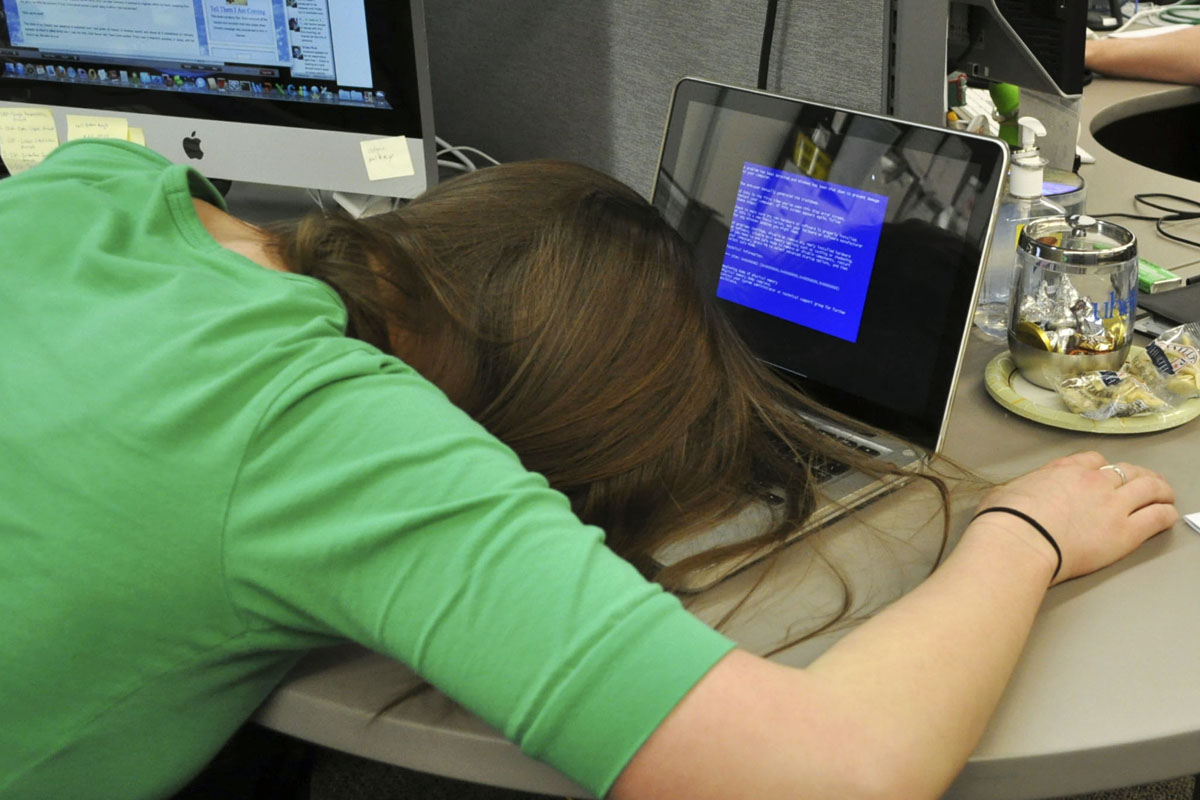Information is locked away in the Aggie Vault
In a bright red building with a domed roof, called the Janey Quinney Lawson building and located across the street from the Education building, is USU Information Technology (IT). Inside, computers hum and students at the Service desk are busy answering questions through phone calls and online chatting.
The help desk is “dedicated to the students (and) is the basic resource we offer,” said Kevin Ausen, computer specialist at IT.
Ausen also said, “We offer upgrade service, so if your machine is slow, we can do something called optimization to make sure that programs are not running at speeds that your computer can’t handle. We can offer recommendations to increase RAM, and that is relatively inexpensive.”
Some of the services offered by IT are free, but most cost money. Connections to the Internet, software installation and other basic features are free to students.
Matt Ralphs, junior in mechanical engineering, said when he had to take his computer into IT for assistance in connecting to the Internet, and later to install McAfee, IT was “quick, easy, and efficient.”
“We try to make good recommendations,” Ausen said. “When a student comes in for a recommendation, we can give (one) that is smart, whereas the other (companies) have to stay in business.”
Ausen said IT first runs a test to see what the problem is with the computer, then gives advice for how to proceed.
“If the machine starts, we can do diagnostics on it; we can then make recommendations for things (students) can do,” Ausen said. “It’s usually a lot of money to replace parts if your computer is not under warranty, and the general recommendation is to just replace your laptop.”
Ausen said students whose computers have warranties through Dell, HP and Sony can get warranty work done by IT.
“If your computer is under warranty, then you’ll only have to pay for labor costs,” he said.
There are times when IT will send students to local companies for help, Ausen said, such as if IT cannot get the machine to start at all.
The newest service IT offers is AggieVault.
“(AggieVault) is like having an external hard drive that you never have to worry about. It’s a great service,” said Ausen.
Kevin Reeve, marketing and communications coordinator for IT, said, “It’s a cheap backup that is available to anyone. Students, parents, faculty and alumni can all use that service,” he said.
AggieVault costs $30 per year for 20GB of compressed file storage space, and $45 per year for 100GB of compressed storage space.
“The space is not huge but it is sufficient for most of the things students are interested in,” said Ausen. “We’re living in a time when things just die.”
This can create challenges to students who use their computers for homework and projects, but it also creates problems when media files need to be retrieved.
“You can get the apps back, but usually the music is difficult. If your hard drive crashes, you’ll lose that,” said Reeve.
According to the AggieVault website each AggieVault account may be used to backup two computers.
The data stored in AggieVault is in a “military-grade, remote storage facility, where it is safe from tampering, power surges, viruses and physical harm,” the AggieVault website states.
Ausen said you can never be sure how long your equipment will last, especially if that equipment is old or inexpensive.
“The bottom line is that most students feel invincible, that ‘it won’t happen to me,'” Reeve said.
However, in a survey conducted on campus by IT, only 47 percent of students polled said they back up their files to an external hard drive, disks or an online backup system.
“AggieVault will backup your ‘My Documents’ directory and other files you specify automatically. You can set a schedule to backup your files whenever you’d like,” said Reeve.
AggieVault is available for Windows-based systems. AggieVault is not currently available for Apple and Linux-based systems, and although it was due to be available last semester, Reeve said that has been delayed.
For more information about IT and their services, including AggieVault, visit it.usu.edu.
– spencer.palmer@aggiemail.usu.edu