Opinion: Ally: Canvas’ accessibility tool
Chances are you’re not sitting through your 9 a.m. lecture course anymore. Or, if you are, you’re on your couch in your pajamas. Now that most of our coursework has become digital, we’re collectively adjusting to new methods of learning and teaching. Students and faculty alike are learning new skills and discovering what works and what doesn’t. Canvas, our current platform for online learning, is built to facilitate this shift in ways we may not have been aware of previously. Because some of us might not be as familiar with Canvas and its utility, I want to go over a key feature that could help alleviate the stress of the unknown.
Ally is the fancy name for a file conversion feature in Canvas. While the purpose of this feature is to make coursework more accessible for students with visual, audial or learning impairments, we can all benefit from making online content more accessible.
USU’s Center for Innovative Design & Instruction (CIDI) has webpages for both students and faculty that go over the basics of implementing and using Ally. When Ally has been applied to the course, it automatically makes alternative files available to students in that course. The file formats that Ally can produce from a single downloadable file are limited by the original file format that your professor posts. However, if you need a specific format or are having trouble with the download, reach out to your professor or the CIDI office.
Ally allows us to download files posted by our instructors in various alternative formats. An alternative format can be anything from electronic braille to a translated version of the file. You can access these alternative formats by simply clicking on the grey arrow beside that file and choosing the format you like. Ally’s website has step-by-step instructions for the download process, too.
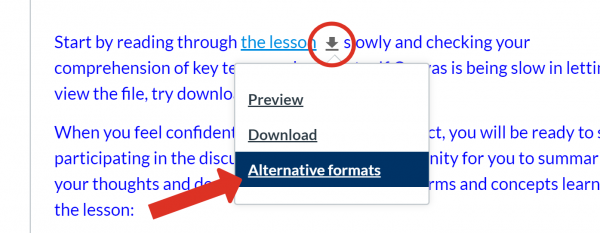
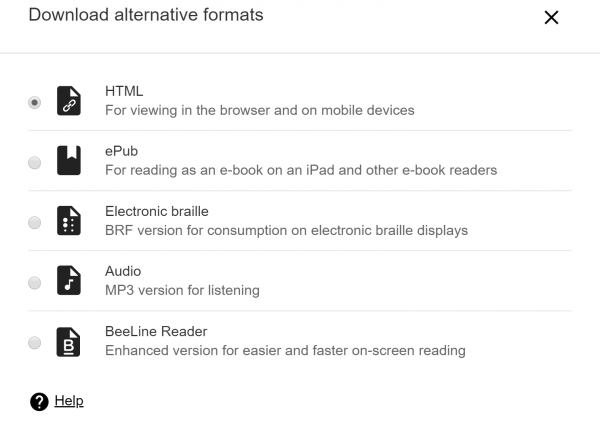
Wanting to get out and go for a jog but you’ve got a ton of readings to get done? No problem. The Ally feature allows you to download those pesky PDF’s in an audio format so that you can listen to them while keeping your hands and eyes free. This is especially helpful now that I’m at home constantly due to COVID-19 restrictions. Being able to do my dishes and my homework at the same time is a gamechanger. Translated files are also a great resource if English isn’t your first language or you want to practice your reading comprehension in another language.
Canvas’ Ally accessibility feature can help alleviate the stresses of this shift by providing some flexibility during a time that might seem difficult to adapt to. If you’re struggling to structure your time, to get schoolwork done, or have questions, remember that there are people here at USU that care about your success. Ally is just one of many reminders that we’re all in this together.
Adapting to academic life during the Coronavirus has been an adjustment for all of us, and if you’re struggling with this shift, you’re not alone. USU’s Counseling and Psychological Services (CAPS) is offering some services through Telehealth that you can access remotely – all you have to do is call the CAPS number like normal. The statement released by CAPS also includes a number of other community resources that you can take advantage of during this time as well.
Featured image by Kyle Todecheene

